5 Reasons Your Website Is Turning Customers Away

We get it. You spent time and resources building a great website. But for some reason when you look at the analytics, you see that a vast majority of your visitors are bouncing. Or they just aren’t spending much time on your site. Or, they aren’t getting in touch with you. What’s going on here?
Websites are a mix of elements that either draw visitors in or cause them to click away. Sometimes these are obvious and other times they are almost subliminal. Although there is no one rule about how to make a website that users want to stay with, there are a number of common mistakes to avoid. Here are some that we see far too often.
Five reasons visitors are leaving your website before converting
-
1 – Your website takes too long to load
If a website takes more than a couple of seconds to load, you have already lost users. These days, your website is a bit like a cowboy in an old-fashioned western shootout: it’s either fast, or it’s “dead” – i.e. the visitor has already navigated away. Our expectations in relation to load times are that websites load almost instantaneously, and sites that aren’t prioritizing load times are losing valuable clicks and users.
Google’s PageSpeed Insights is a good place to get started on diagnosing and remedying any speed problems. They will rate your website in terms of speed, giving you a score from 0 to 100. For sites that are able to have scores in the 90s, we have seen that this has a noticeable effect on SEO, visitor retention and conversion rates. (Don’t hesitate to contact us if you are having site speed issues and you need help fixing them. We’ve consistently managed to get great scores for our clients!)
Another issue that can come into play with page speed is the following scenario: The webmaster or business owner checks the page speed occasionally, and it is fast. But, sometimes, the site responds much more slowly for certain visitors or during certain periods. These server-side issues can be checked by running regular tests on your site for speed issues, using a service like StatusCake, or by getting in touch with us.
-
2 – The navigation is confusing and counterintuitive
If I were to ask you what your business website’s primary goal is, I can imagine that the answers I would get back would have to do with conversions, sales, brand identity, and bottom line. Your website is there to sell your products, or to solicit requests for quotes, or to have potential clients get in touch with you, etc.
While that’s mostly true, in order to better understand great sites that see high retention and conversion rates, it helps to think of your website as primarily educational. Hear me out: while you might want a visitor to buy a product, what you have to do to have that happen is inform your visitor that: a) you have the product, b) you can be trusted to send to the product to the customer with no extra delay or hassle, c) the product is exactly what the customer needs, down to the details. This exercise can be easily replicated for different types of sites and different conversion goals.
In other words, information is what websites are all about. Communicating that information clearly and intuitively is of the utmost importance. There’s a whole academic discipline about how information is conveyed on websites, called information architecture. We won’t get into all that for right now. Instead, a common place where information architecture can be improved is in navigation. Here are the questions you might ask yourself:
- If you knew nothing about your business or your product, would the current navigation draw you in and teach you what you need to know?
- Is the current site map intuitive, answering user questions as they arise? Does it offer different pathways through the information and communicate it in multiple, coordinated ways, including through images, text and layouts?
- Does your website’s navigation offer extensive information without overwhelming the visitor with too much information at one time? Does it offer simple choices and top-level overviews that get more expansive as the visitor drills down?
-
3 – Your website is not responsive on mobile browsers

Mobile search now accounts for 60% of internet searches. Back in 2016, web searches on mobile phones eclipsed searches on desktop computers. Since then, the trend has been clear. Websites that respond well to mobile will succeed more readily than those that do not. In 2019, Google made mobile-first indexing a default, meaning that mobile-responsiveness is an SEO-indicator and is one factor in how well a website ranks.
All this means that if your website is not responsive on mobile, then it will be either losing visitors before they come (because it is ranked badly), or it will turn visitors away once they arrive. Perhaps this begs the question, what does mobile-responsive mean?
Mobile responsiveness is a term that means that a website adjusts its layout and features for different screen sizes. This is a step beyond another category of websites called “mobile friendly”, which are designed to be easy to use on small screens. While those “mobile friendly” sites may help make adjustments for mobile phones, they are not responsive, meaning that they do not optimize the site’s features for each screen size. Mobile responsive websites are designed to recognize the specific screen size and deliver content that is optimized specifically for that screen, adjusting font size, image size, layout, menu style, and other features.
The future of the web is mobile. If your website is not mobile responsive, then you will be losing visitors. We can help you get there.
-
4 – Your website has design and/or UX issues
This is a more difficult, nuanced issue to discuss. Every website has a design and creates a user experience (UX). These designs and the UX they create can run from very basic to incredibly advanced, interactive sites. There is no one approach to design and UX, but there are some rules of thumb and guidelines to keep in mind. A poor design can mean that people simply don’t wish to spend time on your site, whereas a compelling, clean, or interesting design can cause visitors who were only mildly interested in your business to stay and become fans.
- Color palette – does your color palette project the values, style and messaging of the business? Using darker hues versus lighter hues creates a very different experience. Using saturated colors versus unsaturated colors leaves a different impression. Be sure that your color palette is in line with your messaging.
- Typography – Basic typography rules are easy to learn to get your text looking sharp. Keep the number of fonts you use to a minimum – two contrasting fonts is a good place to start. Keep line length in the 40- to 60-character range for most content. Be sure spacing (kerning and line height) keeps text spacious but not floating in disaggregated chunks.
- Clutter – Spacing for objects (images, buttons, text blocks, etc) is a central element in good design. A well-designed page should never feel cluttered, but should enable the visitor to take in as much information as possible without feeling overwhelmed.
-
5 – Your website has unclear or missing calls to action or CTAs
Here at Millennial Web Development, there’s a saying we often use: You have to tell people what you want them to do. If you want them to get in touch, you have to ask them to get in touch. If you want them to sign up for a newsletter, you have to ask. If you want them to send a request for a quote, you have to ask for that too. If you want them to purchase something, you need to show them exactly how to do that and ask them to make the click.
All of these requests are called calls-to-action, or CTAs, in the web world. CTAs should be persistent, inventive, on message, and clear. Don’t just repeat the same request over and over again. Too many “get in touch” messages can get tiring. Mix it up, giving folks new reasons to take the action you want them to take. Great CTAs are an art of their own, and you may want to try a couple of different approaches to see if one works better than the other.
Let’s go deeper
If you think your website is underperforming, there are a number of ways to remedy that. One of the best ways is to get in touch with us at Millennial Web Development. We’re a team of young, energetic developers, designers, marketers, and project managers, and we work with large and medium-size businesses to create the best possible website for each business. If you think your business could benefit from a new website that increases traffic, conversions and sales, we’re ready to help.